AWS Serverless Computing - cloudacademy
What is Serverless Computing
AWS Lambda - Function as a Service
Serverless = Don't worry with server-related tasks (delegate it to the cloud provider)
FaaS makes sense for event-based applications.
An event triggers the function, and then the function does something, putting the output of its computation somewhere else.
Strengths of Serverless Computing
- Pay as you use
- Scales quickly
- Highly available and fault-tolerant
- Easily deploy new code
Weakness of Serverless Computing
- Limited runtime
- Testing is difficult ☹️
- Expensive
Limited runtime: Serverless doesn't play well with long running applications. In AWS Lambda the limit is 15min.
Testing is difficult because it's not that simple to replicate the "Serverless" infrastructure locally so you can test and troubleshoot your app. There are tools to help with this, though (SAM Framework).
Architectures that work well with Serverless
Event-driven architecture
Production > Detection > Consumption
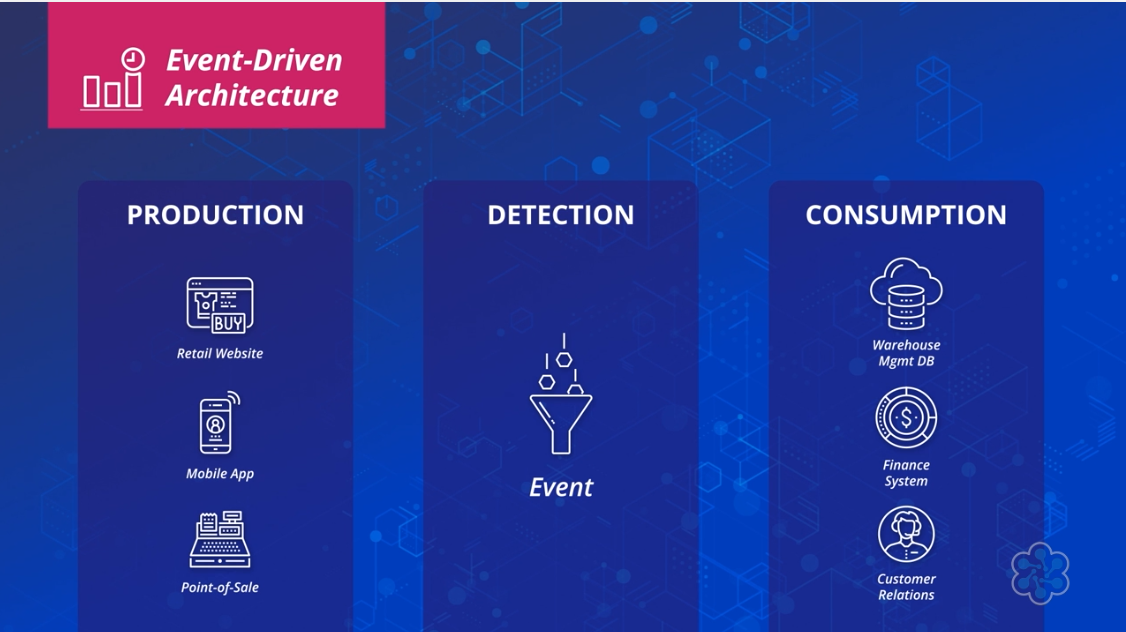
Microservice-based arechitecture
Monolith vs. Microservice
By separating the components of the monolith into microservices, these components can scale separately.
Understanding AWS Lambda to Run and Scale your Code
An Overview of AWS Lambda
Invoking a Lambda Function
Methods:
- AWS Management Console
- AWS CLI
- AWS SDKs
- Triggers
Each one of these 👆 methods go to the Lambda API. And the Lambda API provides three different invocation models:
- Synchronous (push-based) invocation
- sends a request
- receives a response
- the triggerer client is the interested part
- use case: if your application needs to wait for a response
- advantages: helps maintain order
- Asynchronous (event-based) invocation
- sends a request and does not wait for a response
- the triggerer client is not interested in what the function does with the information
- use case: if your function runs for long periods of time and does not need to wait for a response
- advantages: offers automatic retries, a built-in queue, and a dead letter queue for failed events.
- Stream (poll-based) invocation
- puts a Lambda Service (Event Source Mapping) to process a source of data stream, filtering the messages that matches the use case
- once a message matches, the Lambda function is triggered
- use case: processing message from a stream or queue
- advantages: message filtering
If an AWS Service invokes your function, you cannot select an invocation type. The AWS Service selects it for you.
Knowledge Check: Understanding AWS Lambda
Debugging
A developer has created a Lambda function to scrub real-time data of extraneous information and then send the scrubbed data to Kinesis for further processing and storage. Some of the data showing up in Kinesis seems to be inaccurate. What's the best way for the developer to debug this?
- ✅ Use AWS X-Ray to step through the function
- ❌ Look directly at the Lambda Logs in CloudWatch
AWS X-Ray is the best solution to debugging a Lambda function.
Learn more: https://docs.aws.amazon.com/lambda/latest/dg/services-xray.html
Permissions
A developer is creating a Lambda function that processes records in an Amazon DynamoDB stream. After quickly uploading the relevant code in the console, the developer runs the function and receives a permissions error. Where is the first place the developer should look?
- ✅ The Lambda's ExecutionRole
- ❌ The Lambda's ExecutionPolicy
The Lambda Execution Role is an AWS IAM role that grants the function permission to access specific AWS services and resources. In this case, the Execution Role must provide access to DynamoDB.
Invocation
When you invoke a Lambda function, the function is __. When a function is invoked by an AWS service event source, the function is __.
- ✅ on-demand; pre-determined
- ❌ synchronous; asynchronous
The hint here is the pre-determined term. Since I already memorized that we don't have control over the invocation type when the event source is an AWS Service.