Services
"Services" is the abstraction used to allow communication between pods/deployments/nodes and the external world.
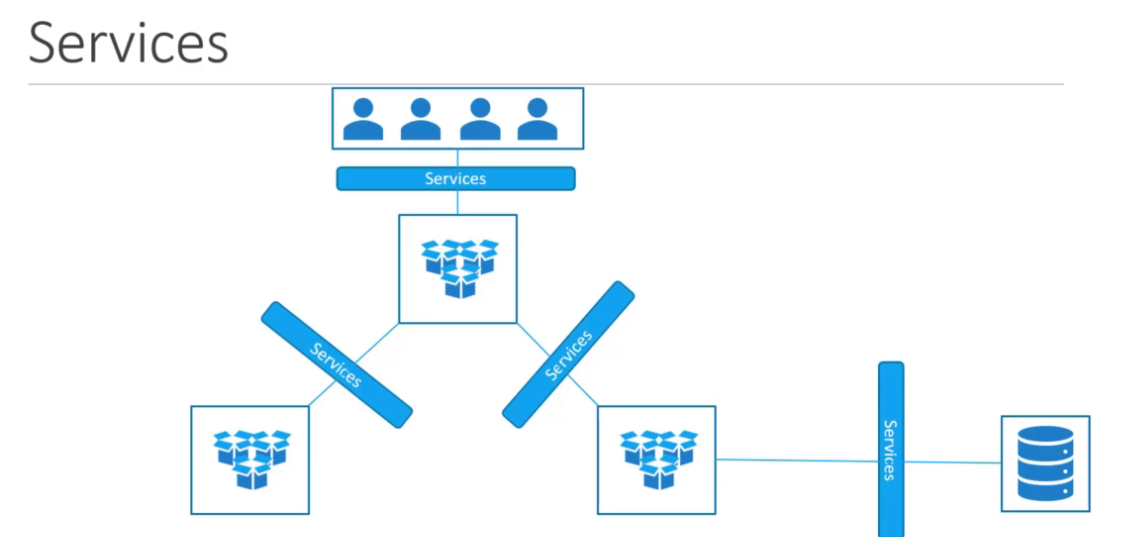
In this example there's a NodePort service forwarding requests reaching the Node's port 30008 and forwarding it to the pod's IP/port.
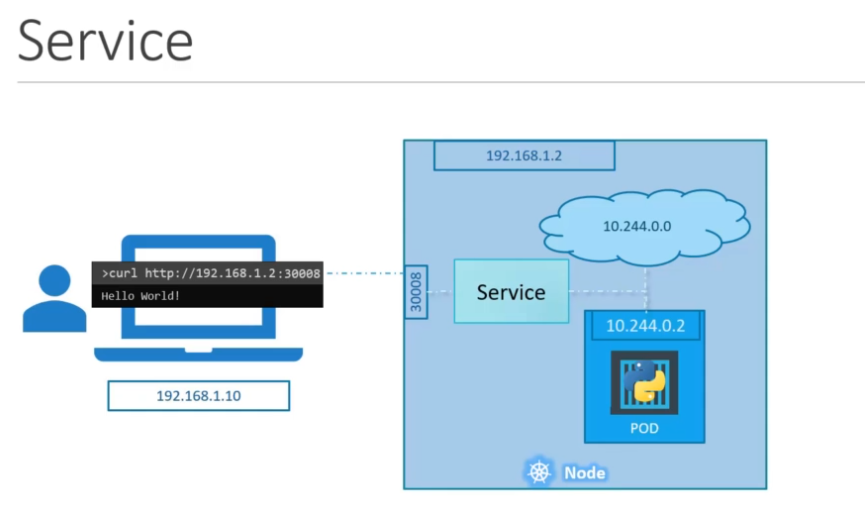
Service Types
- NodePort: maps a port on the node to a port on the pod.
- ClusterIP: creates a virtual IP inside the cluster to enable communication between different services.
- LoadBalancer: distribute the load across the services
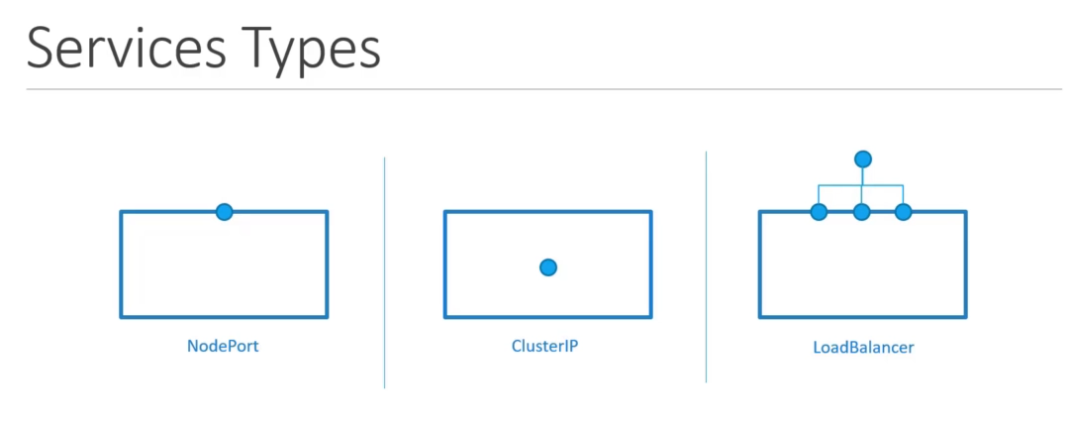
NodePort
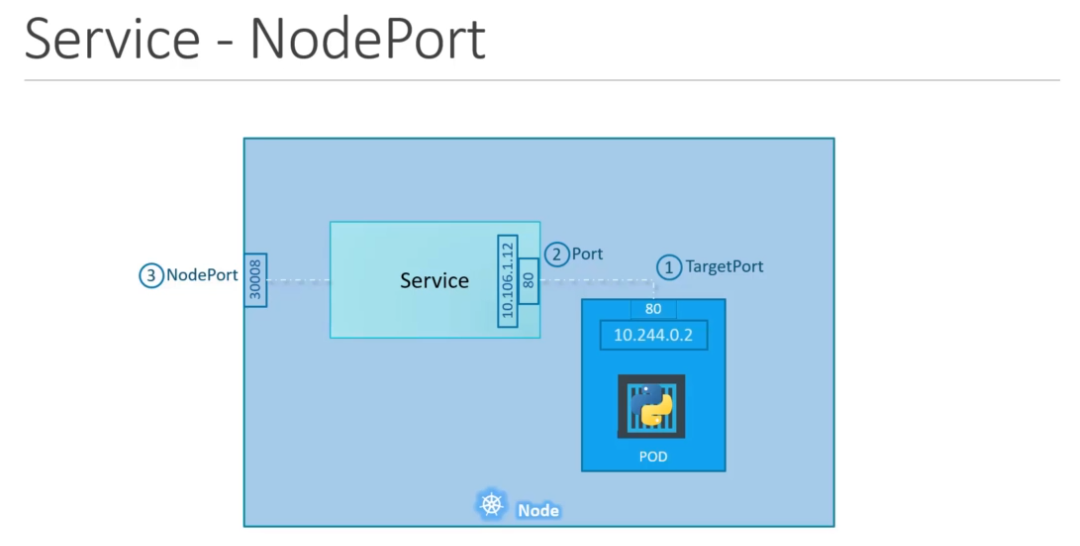
service-definition.yml:
apiVersion: v1
kind: Service
metadata:
name: myapp-service
spec:
type: NodePort
ports:
- targetPort: 80 # pod's port (pods matching the selector)
port: 80 # service's port accessing pod's port
nodePort: 30008 # port accessible to the outside world
selector: # put the pod's labels
app: myapp
type: front-end
- Notes:
- if you don't provide
targetPort, it'll be the same asport. - if you don't specify a
nodePort, kubernetes will automatically set it to a free port between [30000-32767]. - if there are multiple pods, the Service will forward the request randomly (trying to preserve the session?)
- if you don't provide
If the pods are distributed between different nodes, a single service acts like the same in the different nodes:
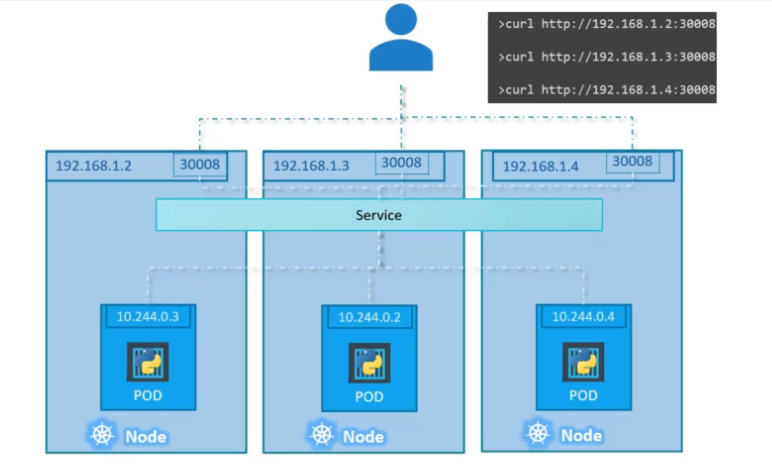
Summarizing:
In any of these cases:
- single pod in a single node
- multiple pods in a single node
- multiple pods in multiple nodes
the Service is created exactly the same.
Create a NodePort Service via CLI:
kubectl expose deployment \
webapp-deployment \
--name=webapp-service \
--type=NodePort \
--target-port=8080 \
--port=8080 \
--dry-run=client \
-o yaml
# notes:
# 1. the deployment must exist
# 2. nodePort should be added later
ClusterIP
Used for communication between pods.
It's useful because pods (and their IPs) are ephemeral. So a ClusterIP Service can handle this communication properly.
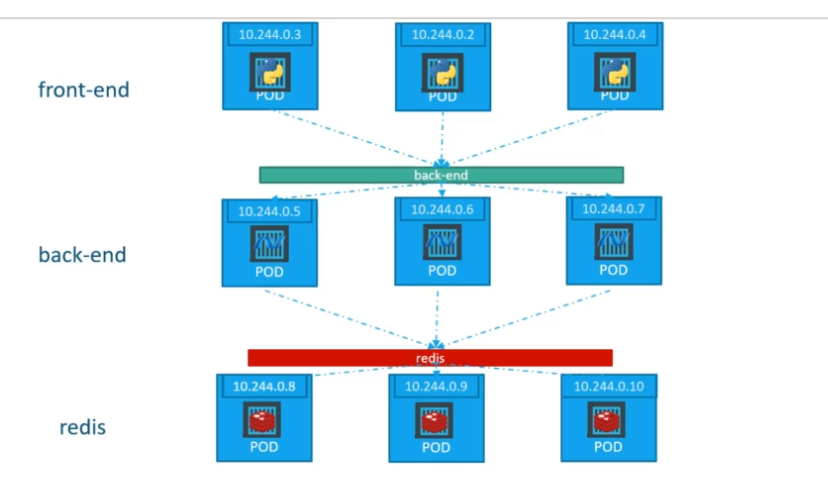
apiVersion: v1
kind: Service
metadata:
name: back-end
spec:
type: ClusterIP
ports:
- targetPort: 80 # pod's port
port: 80 # service's port
selector:
app: myapp
type: back-end
Note: ClusterIP is the default Service. So, if you omit the type in the yaml file, it's assumed you mean type: ClusterIP.
LoadBalancer
All you need to do is to use a NodePort configuration file replacing type: NodePort with type: LoadBalancer.
Note: it only works with supported cloud platforms (GCP, AWS, etc.).