Microservices Architecture
Deploying a Microservices Application with Pods
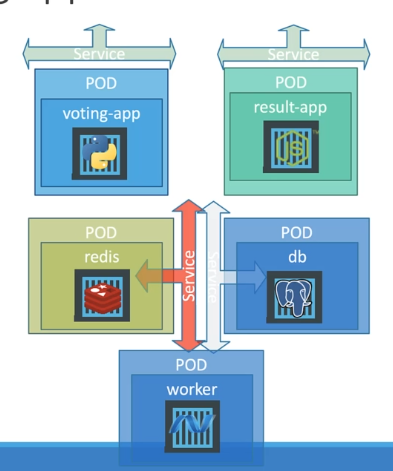
Pods
voting-app-pod.yaml:
apiVersion: v1
kind: Pod
metadata:
name: voting-app-pod
labels:
name: voting-app-pod
app: demo-voting-app
spec:
containers:
- name: voting-app
image: kodekloud/examplevotingapp_vote:v1
ports:
- containerPort: 80
result-app-pod.yaml:
apiVersion: v1
kind: Pod
metadata:
name: result-app-pod
labels:
name: result-app-pod
app: demo-voting-app
spec:
containers:
- name: result-app
image: kodekloud/examplevotingapp_result:v1
ports:
- containerPort: 80
redis-pod.yaml:
apiVersion: v1
kind: Pod
metadata:
name: redis-pod
labels:
name: redis-pod
app: demo-voting-app
spec:
containers:
- name: redis
image: redis
ports:
- containerPort: 6379
postgres-pod.yaml:
apiVersion: v1
kind: Pod
metadata:
name: postgres-pod
labels:
name: redis-pod
app: demo-voting-app
spec:
containers:
- name: postgres
image: postgres
ports:
- containerPort: 5432
env:
- name: POSTGRES_USER
value: "postgres"
- name: POSTGRES_PASSWORD
value: "postgres"
worker-app-pod.yaml
apiVersion: v1
kind: Pod
metadata:
name: worker-app-pod
labels:
name: worker-app-pod
app: demo-voting-app
spec:
containers:
- name: worker-app
image: kodekloud/examplevotingapp_worker:v1
Services
redis-service.yaml:
apiVersion: v1
kind: Service
metadata:
name: redis
labels:
name: redis-service
app: demo-voting-app
spec:
ports:
# type is omitted, therefore ClusterIP
- port: 6379
targetPort: 6379
selector:
# obtained from redis-pod
name: redis-pod
app: demo-voting-app
postgres-service.yaml
apiVersion: v1
kind: Service
metadata:
name: db
labels:
name: postgres-service
app: demo-voting-app
spec:
ports:
- port: 5432
targetPort: 5432
selector:
# obtained from postgres-pod
name: postgres-pod
app: demo-voting-app
voting-app-service.yaml:
apiVersion: v1
kind: Service
metadata:
name: voting-service
labels:
name: voting-service
app: demo-voting-app
spec:
type: NodePort
ports:
- port: 80
targetPort: 80
nodePort: 30004
selector:
name: voting-app-pod
app: demo-voting-app
result-app-service.yaml:
apiVersion: v1
kind: Service
metadata:
name: result-service
labels:
name: result-service
app: demo-voting-app
spec:
type: NodePort
ports:
- port: 80
targetPort: 80
nodePort: 30005
selector:
name: result-app-pod
app: demo-voting-app
Running it
Use kubectl create -f ${file} for each one of those files above.
Or if everything is in the same directory:
kubectl apply -R -f dir/
And to access it:
# voting service (get the url)
minikube service voting-service --url
# result service (get the url)
minikube service result-service
Deploying Microservices Application with Deployments
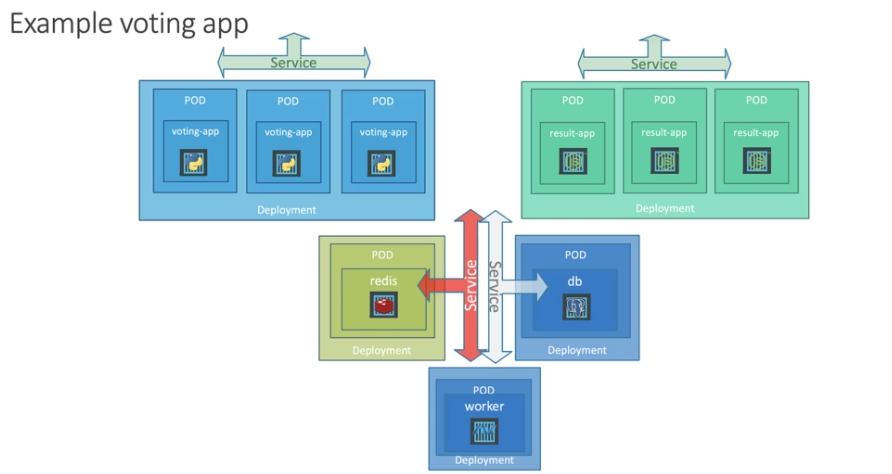
Deploying pods doesn't help to scale the application properly
voting-app-deploy.yaml
apiVersion: apps/v1
kind: Deployment
metadata:
name: voting-app-deploy
labels:
name: voting-app-deploy
app: demo-voting-app
spec:
replicas: 1
selector:
matchLabels:
name: voting-app-pod
app: demo-voting-app
template:
metadata: voting-app-pod
labels:
name: voting-app-pod
app: demo-voting-app
spec:
containers:
- name: voting-app
image: kodekloud/examplevotingapp_vote:v1
ports:
- containerPort: 80
Do the same for redis-deploy.yaml, result-app-deploy.yaml, and postgres-deploy.yaml
Then kubectl apply -f ${file} using those files.
Then let's scale up the voting-app-deploy:
kubectl scale deployment voting-app-deploy --replicas=3
Access the voting page again and change the vote several times. Note at the bottom of the page that the pod's name is changed sometimes (meaning you're accessing a different pod).