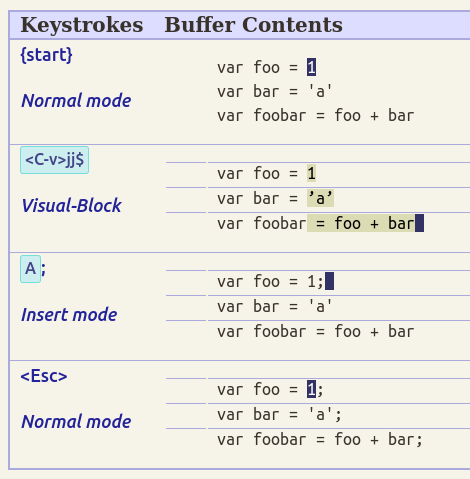Vim Tip 24, 25 - visual block tricks
Personal Tip - Squashing commits
Tip for when git squashing commits.
Text:
pick 06d6aa2 Delete about.md
pick 6bb037b better home page
pick 47f9716 no emojis
pick 1234567 commit message
Put your cursor in the beginning of the second line, and then:
<C-v>}kEcsquash<Esc>
Explanation:
<C-v>- enter visual-block mode}- go to the line right after the end of the paragraphk- go up one lineE- end of thepickwordcsquash - change the selected text to "squash"<Esc>- go back to normal mode (then all lines will be updated)
Vim Tip 24 - replace command replace all selected text
Pretty cool exercise to be done with this text:
Chapter Page
Normal mode 15
Insert mode 31
Visual mode 44
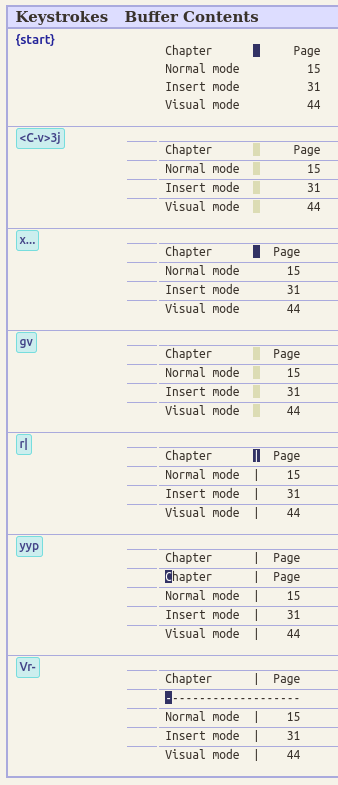
Vim Tip 25 - the change feedback only appears when back to Normal mode
Pretty much what the title says.
Vim Tip 26 - non-rectangular visual-block
We can have a non-rectangular visual-block if we go to the end of line with $.
Text for practicing:
var foo = 1;
var bar = 'a';
var foobar = foo + bar;
Like in this example: